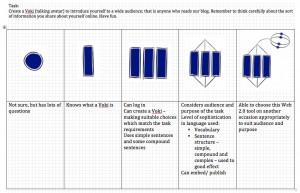The Year 5, 6 and 7 students have continued to work on their talking avatars. They are almost ready to share. Some editing is still necessary – punctuation and spelling are an important factor here otherwise the computer reads the script in an unusual way.
The Year 3 and 4 students have used their researched findings about a variety of Cyber Safety topics, from last week, to create some posters which provide advice to others.
The Year 1 and 2 students have reviewed some of the things they have learnt from playing Zippep’s Astro Circus. They have practised in pairs to complete these sentences:
* I feel safe when…
* To keep safe when online I can…
* If I see something online that upsets me I can…
* If someone makes me feel unhappy I can…
Some students have also had an opportunity to video tape their sentences above using the class iPads.
The Reception students focused on ‘feelings’. We read a book about Feeling Happy, which had lots of ideas about how to make yourself and others happy.
Students reflected on one of the games from Zippep’s Astro Circus where they had to pick out whether certain statements were nice or not nice, and how these can make you feel. They practised smiling (to show happy) when puppets said nice things to each other, and frowning when the puppets said not nice things to each other. They all had a good understanding of what is nice and not nice.
Then students started to make their own ‘My Feelings’ booklet. The plan is to then make an electronic version of this using the iPads. A couple of students learnt how to make their first page and were good at helping each other. This will be our challenge over the next few sessions.